
You may be getting compatibility issues when installing drivers in Windows 7. You may be getting a driver installation error like this "Error: Your current Operating System is not supported by this Driver". There is a simple solution that may help you.
First: "Right-Click" the Driver File then click Properties
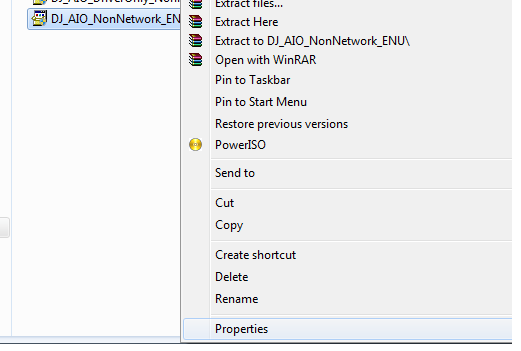
Second: Under "Properties" click "Compatibility" check the "Run this Program in compatibility mode for:" You can select the Operating system depending on you driver preferred Operating System, for this one I selected Windows Vista, because this driver only runs on vista.
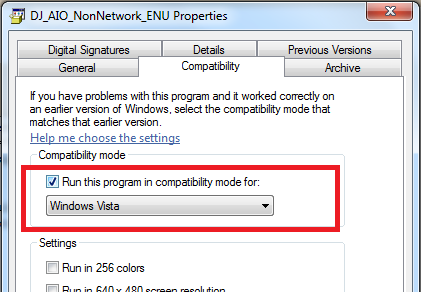
And that's it! Hope this solves your problems

No comments:
Post a Comment